




w495
An accurate emulation of the Neumann w495 3-band EQ.
A FAMILIAR VINTAGE ICON
Neumann w495 EQ’s were used to master 90% of the vinyl records manufactured from the 1970s to the 1990s. But even after this golden age, many mastering engineers still love this EQ. Why? Because the w495 has wide equalization curves that can be pushed to ridiculous levels while remaining musical. The w495 is an easy-to-use tone shaper for individual tracks. But It can also enhance presence and depth of an entire mix.
But we’ve taken Pulsar W495 even further, adding all the key features you would expect from a modern EQ plugin, including visual curve editing for a fast workflow. From channel EQ to mastering EQ, Pulsar w495 is an easy-to-use powerful tone shaper, faithfully emulated from an iconic 3 band EQ.
A FAMILIAR VINTAGE ICON
Neumann w495 EQ’s were used to master 90% of the vinyl records manufactured from the 1970s to the 1990s. But even after this golden age, many mastering engineers still love this EQ. Why? Because the W495 has wide equalization curves that can be pushed to ridiculous levels while remaining musical. The W495 is an easy-to-use tone shaper for individual tracks. But It can also enhance presence and depth of an entire mix.
But we’ve taken Pulsar W495 even further, adding all the key features you would expect from a modern EQ plugin, including visual curve editing for a fast workflow. From channel EQ to mastering EQ, Pulsar w495 is an easy-to-use powerful tone shaper, faithfully emulated from an iconic 3 band EQ.

TRAILER
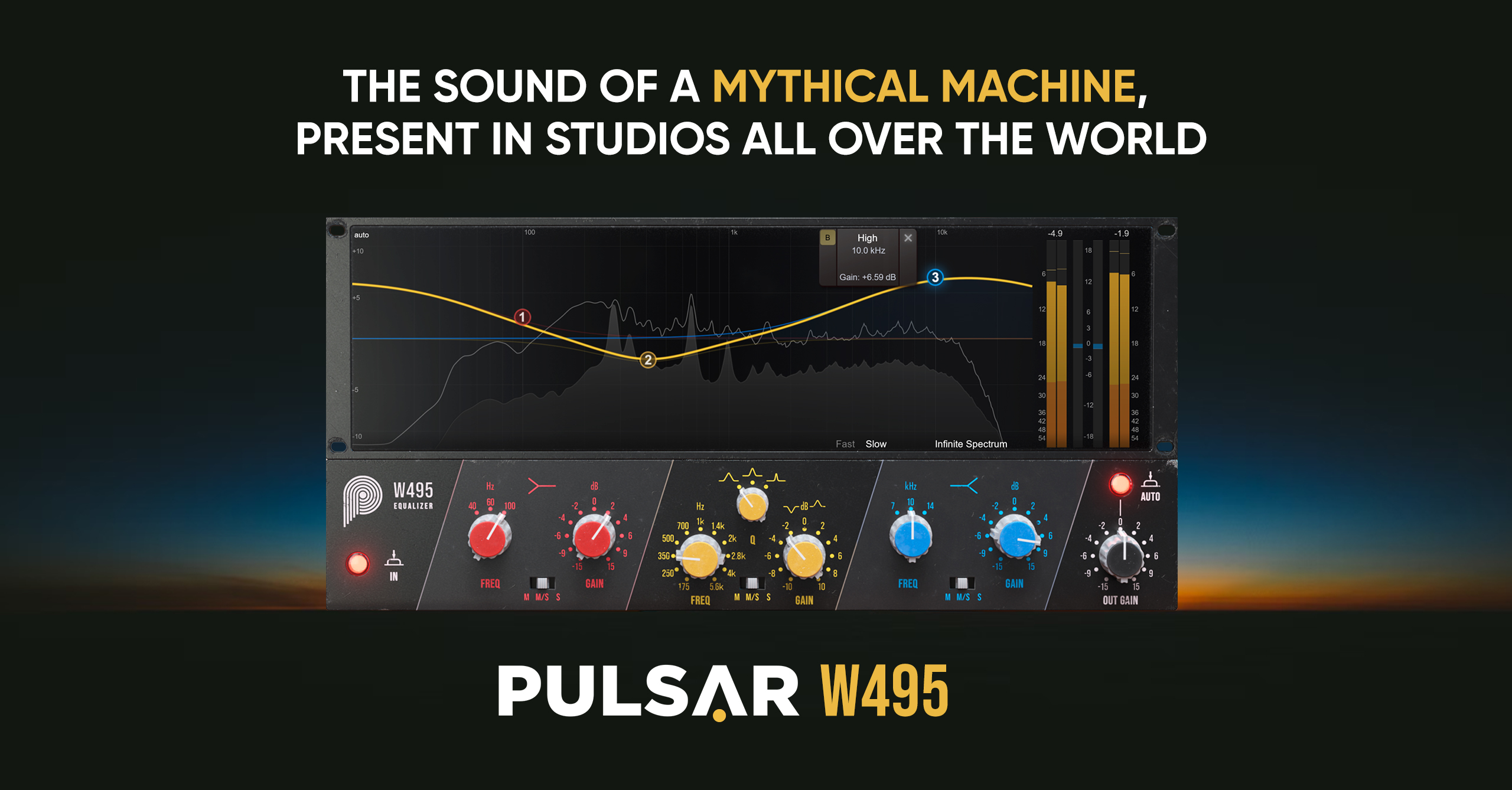
DON'T UNDERESTIMATE THE VERSATILITY OF ITS 3 BANDS
Creativity is all about workflow, getting the right sound in a few clicks is the key to staying creative during a session. Pulsar w495 is the perfect tool to help make quick mix decisions without overthinking things.
Speaking about workflow, Pulsar w495 comes with a complete on-screen curve editor and spectrum analyzer to give you an accurate overview of your EQ changes. Mix by ear, with the eyes, or both, the choice is yours.
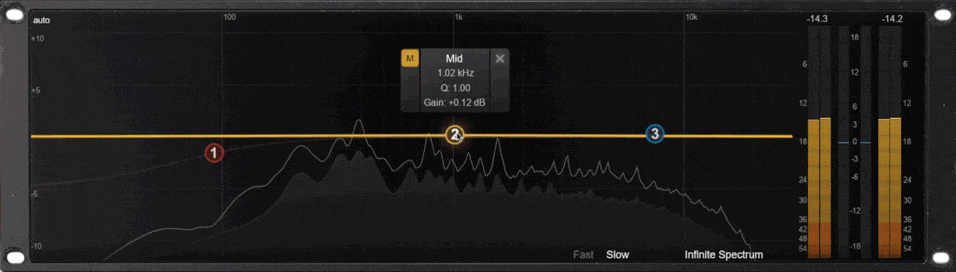
Pulsar w495 is a component-accurate model of the original unit. From the subtle band saturations to the sounding-unique output transformers, every aspect of the original unit is preserved for the plugin version. The high-shelf band is widely recognized for its ability to enhance clarity without any harshness, while the low-shift adds weight without sounding muddy. Where a source misses power, the mid-band can be a go-to for enhancing energy.

Pulsar w495’s offers per-band Mid/Side routing options. Remove medium frequencies on the side only to focus energy on the center of the stereo image. Add a bass boost to centered low frequencies only with a low-shelf Mid boost for a solid low end. Enhance high-end for a sheeny stereo signal by pushing the transparent high-shelf in Sides only.
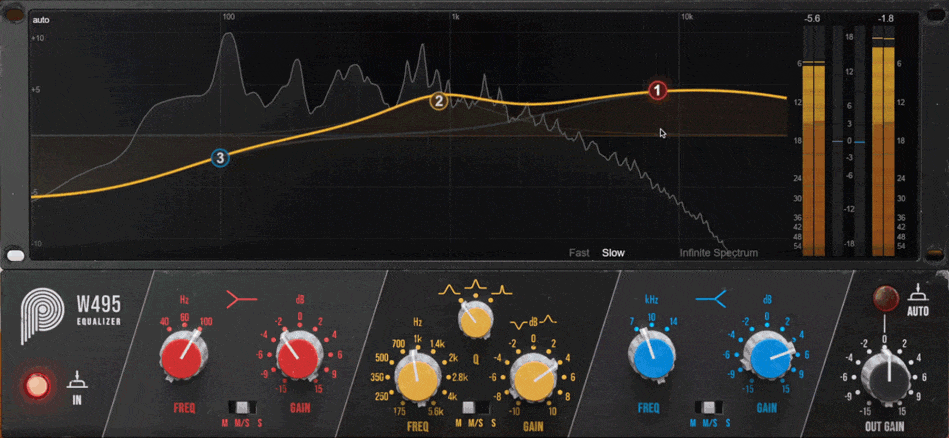
With its clever utilization of modern CPUs, Pulsar w495 ensures a lightweight footprint while delivering powerful audio algorithms.
The resizable interface, comprehensive metering and wise choice of modern features make Pulsar w495 a go-to EQ.

Listen for yourself
Craig Bauer
Grammy award-winning mixer & engineer | Producer
Kanye West | Rihanna | Lupe Fiasco | Steve Cole
“At this point, it may seem like it would be hard to get excited by another EQ. I thought the same until I put it on a stereo pair of Michael Thompson clean guitar tracks. It brought what was already sounding good to life beautifully just by adding 1 db of a 14k shelf. It has it’s own unique sonic footprint that I absolutely love.
A three band eq that sounds incredible encourages making wise decisions without the possibility of over processing the source. It’s nearly impossible to make it sound bad.”
How does it sound?
Mastering
Don't think too hard, just put it on your bus and listen. Transparent and musical, the w495 is an easy-to-use mastering equalizer, with just three bands to consider, for faster mix balancing. It has the ability to broaden the whole sound stage without ever being too harsh, even at extreme settings.
Synth
For electronic musicians, synthesizers are often the main instruments in any production. However, they can be dominating – and temperamental when it comes to finding the right spectral balance to fit them into the mix. Pulsar W495 lets you adjust this balance quickly and well, with ridiculously low CPU consumption.
Drums
The W495's sound partially comes from its output transformer (a Haufe RK 756), which brings a subtle coloration to the lower end of the spectrum, especially on dynamic sources like a drum buss. Pulsar w495 can easily add body to your bass drum, enhance air to cymbals, and add color to your midrange (or soften it if the need arises). All in record time.


ANDREA LEPORI
Producer | Mixing Engineer
U2 | The Rolling Stones | Jack Savoretti
“The 8200 sounds so close to the hardware is been modelled from, that has already become an integral part of my mix setup. A very transparent eq that can quickly turn into my favourite mangler thanks to the outstanding extra features it’s been equipped with. It’s like having all the top elements of every other eq plugin in one place and they’re all sounding much much better here!“
FEATURES
SYSTEM REQUIREMENTS
DOWNLOADS
FEATURES
Main Features

Modern EQ Edition
Controls in the curve editor correspond to the Gain, Frequency and Q values of the hardware-style knobs below, and give continuous selection of frequencies, gains and filter widths. Keyboard modifiers make it quick to achieve the settings you need.

Shelf & Bell filters
The control rack is organized into three main sections, corresponding to the three different EQ bands (low-shelf filter, parametric bell filter, and high-shelf filter). For authenticity, the controls can be stepped to a restricted set of values.

Mid-Side processing
Each band can be used on the entire stereo signal, or switched into operating with a single focus: the Mid only, to process mono, central audio or the Side only, to process stereo, non-central audio.

Auto-gain
This control compensates for volume changes introduced by equalization, keeping output level consistent with input. It uses a C-Weighting-based algorithm to introduce a level compensation based on EQ curve analysis. The compensation gain applied only depends on your EQ settings and won’t change during playback.

Metering & Spectrum analyser
The on-screen analyzer displays the audio spectrum in real-time (fast and slow window settings) or over the long-term with the Infinite Spectrum setting. In addition, peak metering provides insight into overall dynamics, and RMS meters let you monitor loudness and level matching. An overall gain meter is also available.

Presets from top-notch producers
We’re fortunate to have the support and collaboration of countless talented engineers and producers. You can take full advantage of their expertise with presets that offer superb starting points for your mixing or mastering sessions.

Oversampling
A selectable oversampling mode is available for computers that can handle it, with processing at rates up to 384 kHz. You can choose for higher oversampling settings to be applied at export than at playback.

Smart GUI
Pulsar w495 comes all wrapped up in a responsive and resizable interface. A resize handle enables you to choose the perfect size for each use case, from nice and compact to highly visible.
SYSTEM REQUIREMENTS
System Requirements
CPU
- Intel Core i3 / i5 / i7 / i9 / Xeon or AMD Quad-Core minimum
Memory
- 4 GB RAM
- 1 GB free disk space
Operating System
- Windows 7 with SP1 64 bit
- Windows 8.1 64 bit
- Windows 10 64 bit
GPU
- OpengGL 2.0 compatible GPU
Monitor
- Resolution: minimum 1024x768, recommended 1920x1080
- Refresh rate: 60 Hz
CPU
- Intel Core i3 / i5 / i7 / Xeon / Apple Silicon (M1, M2, M3, M4)
Memory
- 4 GB RAM
- 1 GB free disk space
Operating System
- MacOS 10.11 or later
GPU
- OpengGL 2.0 compatible GPU
Monitor
- Resolution: minimum 1024x768, recommended 1920x1080
- Refresh rate: 60 Hz
Compatible plugin formats

AAX Native
Windows: 64 bits only
Mac: 64 bits only

Audio Unit
64 bits only

VST 2.4
Windows: 64 bits only
Mac: 64 bits only

VST 3
Windows: 64 bits only
Mac: 64 bits only
DOWNLOADS
Downloads
Our software is protected with PACE Anti-Piracy, so you will need an iLok account to use it. On Windows, our installers will automatically install the iLok License Manager on your computer. You can find additional information and support on the PACE iLok website.
FREE Full-feature 14-day trial
These installers set up the complete plugin version and allow to start a full-featured 14-day trial period.
* The Neuman W495 is a hardware product created by George Neumann GmbH, with which we are not affiliated or associated in any way, nor are we in any way officially connected. Discover their excellent products on their website: https://www.neumann.com/
More plugins

Echorec & Primavera Bundle
Two faithful analog delay/reverb emulations, enhanced to create a go-to chain for adding color and texture to your tracks.

8200
The paragon of EQs, reinvented. Precise, transparent & versatile, Pulsar 8200 is the superstar EQ of your master bus.