Drums EQ and Compression Cheat Sheet
- Posted on
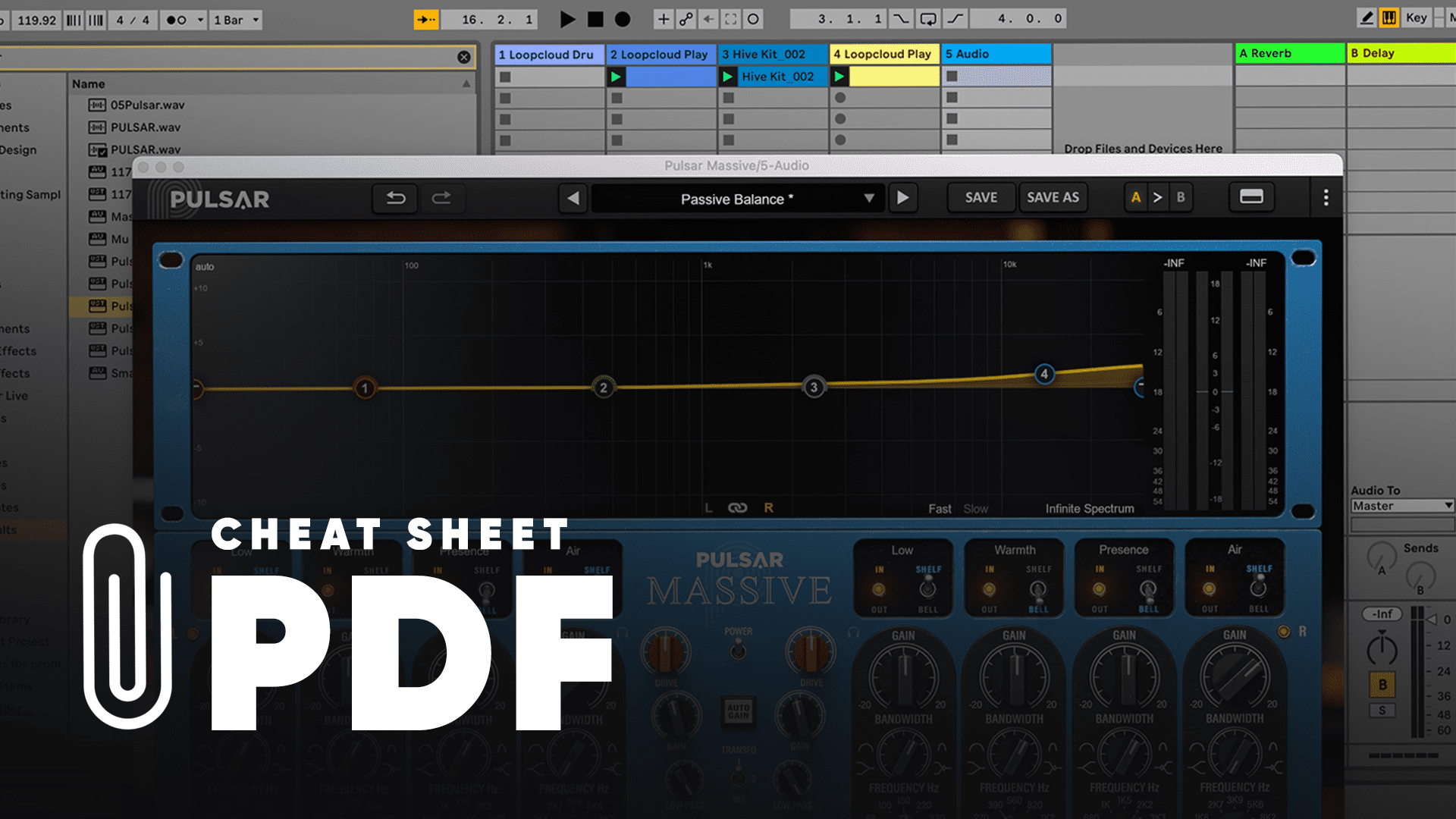
Kicks, snares, hi-hats, toms and cymbals all have their own sound and perform different functions within a drum group, which means that you’ll often need to commit to a range of mix decisions in order to get your rhythmic layers sounding just right.
With this in mind, we’ve compiled a list of drums EQ and compression settings that will enhance your mix, which you’ll find in the PDF download link above. Consider it a cheat sheet that will help you to hone in on the sound you’re hearing in your head, a resource that you can rely on to solve problems in your mix without having to waste time endlessly tweaking knobs and rifling through how-to guides.
Knowing your way around production tools like compressors and EQs will help you to accommodate the various requirements of the genre your music is attached to, which, while not being hard and fast rules, often become defining features of a particular style, and therefore inseparable to an extent. Hip-hop producers, for example, usually prefer to pair a short kick with a rumbling 808, whereas a progressive house producer will likely gravitate towards a transient-centred kick.

As well as drum anatomy and music genre, the way you record your drums will also define the frequency content of your tracks and inform your mixing decisions down the line. Are you using an acoustic kit, and if so, what mics did you use and how did you set them up? Additionally, the model of your kit, the way you’ve tuned it, and the room you’ve set it up in play a part. The same goes for programmed drums.
Two of the most important tools for mixing drums that every producer should be using in some form or another are EQ and compression. At a very basic level, frequency shaping and dynamics control allow you to emphasize what sounds good and limit what sounds bad. This opens the door for a huge amount of sonic control, and with the help of some insight into the parameters on EQ and compressor plugins you’ll be able to make considered moves like bringing out transients, adding air, making snares fat or glueing drums together.
Naturally, considering the variables that we’ve mentioned already, and taking into account how no two EQ or compressor models are designed to work in the same way, it’s difficult to be completely prepared for all drum mixing eventualities. However, there are some settings templates that you can use to achieve a lot in most situations, and you don’t have to be a professional mixing engineer to apply them.

Every mix is different, so you might find your drum compression settings need a touch less gain reduction or a quicker attack, or your EQ settings require cuts or boosts in slightly different frequency areas. However, these drum mixing cheat codes will provide a strong starting point that will help to improve your mixes and develop your production skills, and they are applicable to any EQ or compressor plugin.
EQ
Rein in hi hats

Add air

Clean up mud

Make snares fat

Make kicks thump

Compression
Glue drums together

- Attack: Medium to fast
- Release: Fast
- Mix: 80% to 90% wet
- Gain Reduction: -2dB to -4dB
Bring out transients

- Attack: Fast
- Release: Fast
- Mix: 50% to 60% wet
- Gain Reduction: -6dB to -9dB
- Increase look-behind time until you hear enough transient
Give your drums more punch

- Attack: Medium to fast
- Release: Fast
- Mix: 50% to 60% wet
- Gain Reduction: -9dB to -12dB
- Add some saturation for more warmth and character
Apply aggressive compression

- Attack: Fast
- Release: Fast
- Mix: 100% wet
- Gain Reduction: 25dB to 30dB
- Try using in parallel to retain original clarity and transients
Smooth out drums

- Attack: Medium to fast
- Release: Slow
- Mix: 100% wet
- Gain Reduction: 2dB to 5dB




